This review is about how to download a youtube video for Android and PC. If you want to easily download videos from YouTube then today’s article is for you. Videos cannot be downloaded directly from YouTube, so downloading videos from YouTube requires some tools.
We have a lot of problems downloading videos from YouTube. And today’s article to solve all these problems. Easily solve the problem of downloading videos from YouTube from this article. You can follow the article at the end to solve all the problems related to downloading.
Contents
- 1 Why should I download videos from YouTube?
- 2 Download YouTube videos from your computer
- 3 How to download videos with downloader software?
- 4 Software for downloading two similar videos
- 5 Download videos using the website
- 6 Download videos using extensions
- 7 How to download a youtube video from my mobile?
- 8 Frequently Asked Questions about downloading videos from YouTube
- 9 Conclusion
Why should I download videos from YouTube?
YouTube is a platform where we get all kinds of necessary videos. In the video search that we see, we see many related videos on YouTube, in this way we get many solutions for the same work. Many times we need to download the video according to our needs. Once we see a video that we need, we can download it. So that later we can easily find and see.
Suppose you see a video on YouTube that you need while you are doing some work but you can’t watch the video now because you are busy with other work. You can then download the video so that you can watch it later, at your convenience.
Download YouTube videos from your computer
Downloading videos from YouTube to the computer is very easy. You need some software and a website to download videos easily. Read on to find out more about software and websites.
VLC Media Player
Downloading videos from the VLC player is a little difficult. However, if you follow our guidelines, you can easily download videos. VLC is a media player that allows us to play and listen to videos on our computers. Now it is also use to download videos from YouTube. It is also use as a powerful tool for downloading videos from YouTube. You can follow the steps below to download videos from vlc player.

- Step-1: First you need to open the vlc player. If not, it needs to be installed.
- Step-2: After installing, you have to go to the video you want to download from YouTube and copy the link.
- Step-3: If you click on media in the now opened vlc player, many options will come up. From there, you have to click on open multiple files, or if you press Ctrl + Shift + O while in vlc player, the same window will appear.
- Step-4: After the new window opens, there will be 4 options File, Disc, Network, Capture Device. From there, you have to click on network.
- Step-5: Clicking on Network will bring up a box of URLs where you have to paste the URL copied from YouTube.
- Step-6 After pasting, there will be a play button at the bottom, you have to click on it. Clicking will start the video.
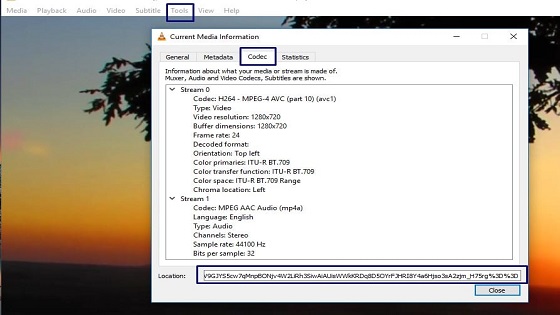
- Step-7: Then click on Codec Information from tools or press Ctrl + J while the video is playing, a window will open. Then a link appears in the location in that window, copy the link and search in the address bar of the browser, the video will start.
- Step-8: Next, there is a download option at the bottom right side of the video, you have to click there. Clicking on the download will take the video to the computer’s memory to save, it can be saved there, so that we can easily find and use those videos later. All the videos that will be download from here will be of 1080p size.
How to download videos with downloader software?
We see many types of software for downloading videos from YouTube, today we will discuss some of them.
4k Video Downloader
Videos can be downloaded easily with 4k Video Downloader. To download videos with 4k Video Downloader software, you first need to download the software from the official website of 4k Downloader. Then you need to install the software. You can use this software for free and you can use premium if you want. If you use premium, you can download lifetime videos once purchased. It costs 15 to purchase and will only be updated later.
You can update the software regularly. If you want to download good quality videos then you can use 4k downloader. You can download 1080p videos from this software. You can follow the steps below to download videos with 4k Downloader.
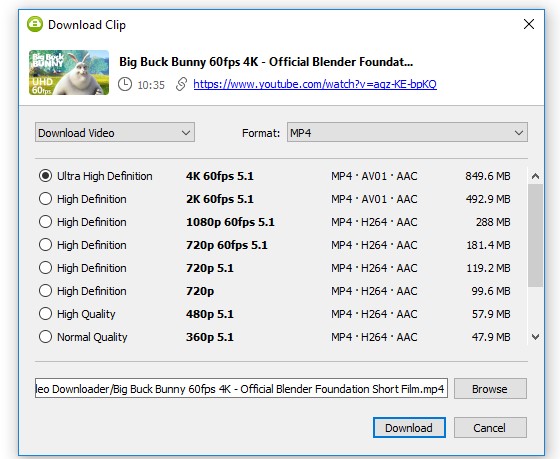
- First, you have to open the software.
- Then, you need to copy the link / URL of the video you want to download from YouTube.
- Then, you have to paste the copied link in 4k Downloader software.
- And then many formats will come for download, if the video you want to download is 4k video then the format for download will come: Ultra High Definition (4k 60fps 5.1), High Definition (2k 60fps 5.1), High Definition (1080p 60fps) 5.1), High Definition (720p 60fps 5.1), High Definition (720p 5.1), High Definition (720p), High Quality (480p 5.1), Normal Quality (360p 5.1) From these formats you can download the video Click on download with mark and the download will start.
- Once downloaded, you can watch the video.
Software for downloading two similar videos
Download videos using WinX Youtube Video Downloader
Another popular software for downloading videos from YouTube is winX Youtube Downloader. We can easily download videos from winX. This software can be used on Windows and Mac. You can use the software for free. Which will help you download videos easily.
With this software, you can download 100% clean videos, the videos you download will not contain any viruses, you can download completely virus-free videos. This software allows you to download videos from over 300 websites. From here you can download 4k to mp4, WebM, MKV videos in a very short time. You can follow the steps below to download videos from winX Youtube Downloader.
- To download videos to this software, you must first download and install the software.
- After installing, you need to open the software. After opening, you have to copy the link of the video that you want to download from YouTube and come to WinX Youtube Downloader and click Add URL.
- Now a new window will appear. Paste the link in that window and click on analyze.
- Then the video will come on the screen. Now click on Download selected videos with the check mark in the format or resolution you want to download the video.
- Then the video will be downloaded and you can watch it.
Download videos to a computer using 5k player
Another software to download videos is 5k player. This software can use on Windows and macOS. The software is being use by many people and the demand for it is increasing day by day. From here any user can download a 1080p size video very easily. You can download 4k videos from this software.
This software can download videos from 300 websites. To download videos from 300 websites, you must create an account. And you don’t need to create an account to download videos from YouTube. Videos can be download only by installing software. You can follow the steps below to download videos from 5k player.
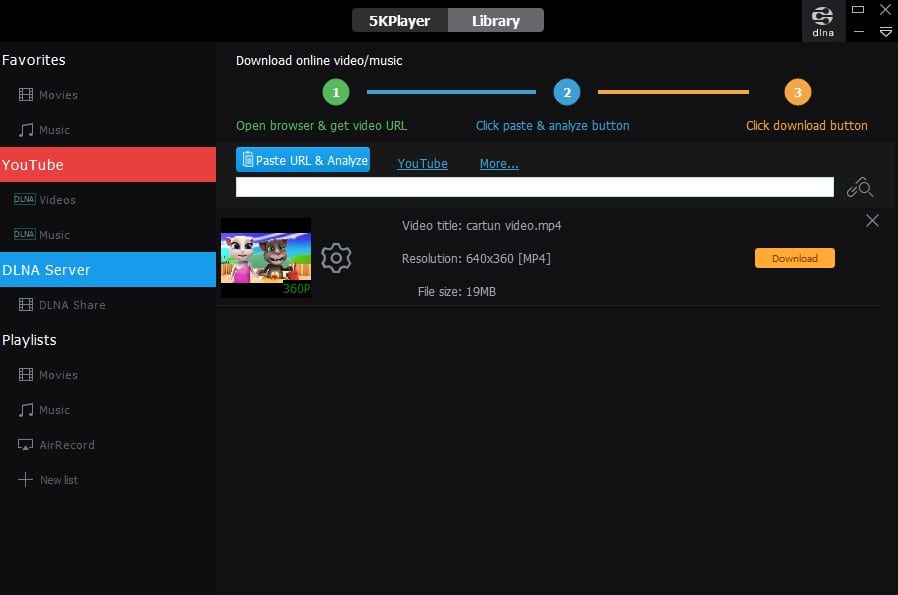
- To download the video in 5k player software, you must first download the software. Then you have to install the software.
- After installing, you need to open the software. After opening, you have to copy the link of the video you want to download from YouTube, come to 5k player and click on Paste URL and analyze.
- Then the video will appear on the screen. There will be a Download option next to the video. If you click there, the video will start downloading.
- Then the video will be downloaded and you can watch it.
Download videos using the website
How do I go after the tension to download videos from YouTube. If you read today’s article well, then you will become an expert. We see many video download websites. I will discuss some of the websites that you can easily download from. Websites from which videos can be easily download are: – savefrom.net, Converto.io, Video Grabber, Catchvideo etc. Websites are use more.
The features of these websites are almost the same. You can use any of these websites. However, I would recommend using savefrom.net. To download videos from savefrom.net you need to follow the steps below.
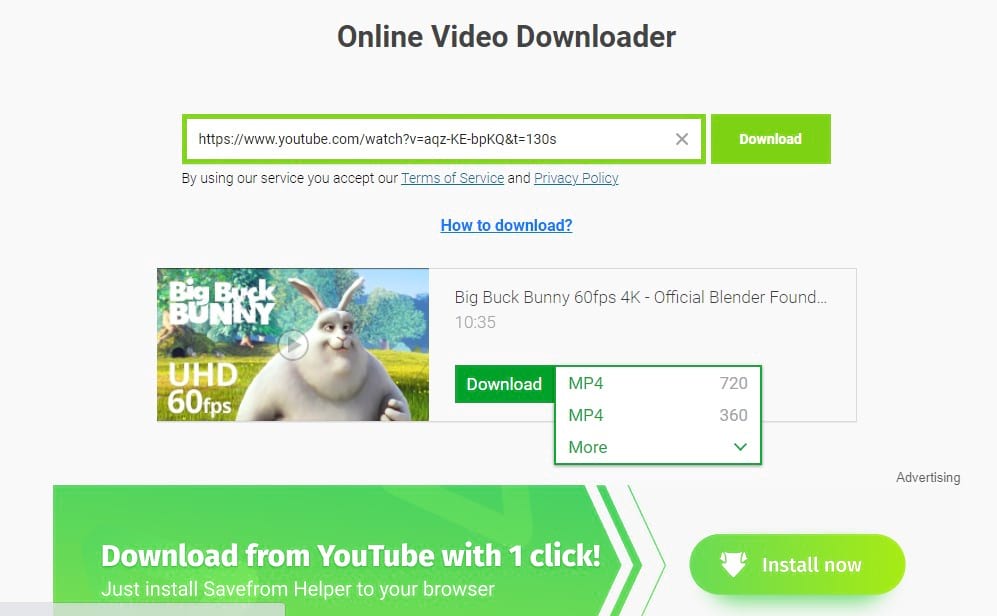
- First, go to the savefrom.net site.
- Then there will be an option to give a url to savefrom.net.
- Now copy the link of the video you want to download from YouTube.
- Then, go to savefrom.net and paste the copied link in the Url box.
- Now the video will come. Here you can select the required size.
- If you give the link here first, the format that comes up, if you click on the download directly, the download will start and if you don’t want it or you want the size to be smaller, you can do that too.
- Then, custom sizing will take you to a new window where the video will play automatically. You will find the download option in the bottom right corner of the video. If you click on download from there, the video download will start. Once the download is complete, you can use it.
Download videos using extensions
Videos can also be easily downloaded from Google Chrome and Mozilla Firefox extensions. If you want to download videos from YouTube, you can download videos from the chrome extension Video Downloader Plus extension. The advantage of downloading from other software and websites is that the chrome extension is comparatively less.
How to download a youtube video from my mobile?
Downloading YouTube videos from mobile is very easy. Follow the directions below to easily download YouTube videos easily on mobile.
Vidmate app
Today we will discuss how to download youtube videos in vidmate app
- First I will download the Vidmate app.
- Then by entering inside A, we will go to the search bar and type the type of video that we will download and search by typing the name of Video A.
- Then click on the video of your choice.
- The video needs to be launched on Widmad A’s YouTube, where you have to click on the arrow below that video.
- If you click, you will get a list of which resolution you will download the video from. Select the size as per your requirement and click on the download option, then the video will start downloading.
- This way you can download your desired video. When the download is complete, your file will go to external or internal memory. It will be in the folder named Vidmat and then in the folder named download. After that you can turn on the player of your choice.
Google Chrome and Opera mini
The download process is almost the same with Google chrome and Opera mini. Below we will learn how to download YouTube videos with Google chrome and Opera mini.
- First, you need to install Google Chrome or Opera mini browser.
- Then enter the browser and type YouTube in the search bar to search.
- Then enter the name of your video in the search bar inside YouTube and search, you will click on the video of your choice.
- Clicking on the video will bring up the download option below, clicking on the download option will start the download (this is only for Opera Mini).
- And if it doesn’t come, then in the address bar just above this video where there is m.youtube.com/video name or something else. You will just add ss after m. And the rest will be just like m.ssyoutube.com/video name or something else.
- If you search, you will be taken to save from net website with the link of your video.
- After loading the page, you will go to the bottom of the page and you will see that the download option is available with its size (HD, Mp4, mvi… …), you can change it if you want.
- Then click on download options and the download will start.
- And if you change the size, then you can not download like this. If you resize, the video will play automatically. There will be three dots in one corner of the launch video. Clicking there will bring up the download option. If you click on download, the download will start according to the size of the video.
- This downloaded video will be stored in internal or external memory by going to the folder named Download. Now turn it on the player of your choice.
Play it app
Now we will learn how to download YouTube videos with the Play It app
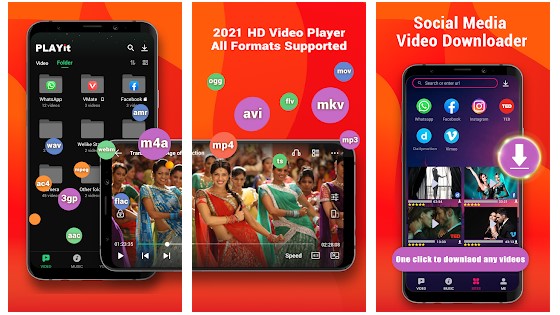
- First, you have to install the play it app.
- Then I will open it and go to its search bar and search by typing YouTube.
- In fact, go to the search bar and enter the name of the video of your choice.
- Once the video is gone, click on it.
- The video will be played, when it is played, you will see a symbol with an arrow mark will appear on the video.
- If you click on that symbol, you will see a list of video quality. Select the quality video you like.
- After selecting, there will be a download option at the bottom of the video list, click here.
- This will start the download. This way, you can easily download your desired video through the Play It app.
UC browser
Here we will learn how to download YouTube videos with UC browser-
- At first, If UC Browser is installed, open it, if not, install it.
- Enter YouTube in the search bar and search.
- Then enter the name of your video in the search bar of YouTube and search, you will click on the video of your choice.
- When the video starts playing, there is m.youtube.com/video name or something else in the address bar just above the video. You will just add ss after m. And the rest will be just like m.ssyoutube.com/video name or something else.
- After that, click on search option, if you search, it will take you to save from the net with the link of your video.
- After loading the page, you will see the download option at the bottom and its size, you can take it in different sizes if you want.
- Then that click on download options, it will start downloading. If you change the size, the video will play automatically. There are three dots in one corner of the launch video. If you click there, the download option will appear. If you click the download option, the download will start according to the size of the video.
- The video will be stored in your external or internal memory by going to the folder named Download. It can be turned on in any player.
How to download a Youtube video with the Tubemate app?
How to download music from youtube easily. It will be presented to you, a very popular YouTube video downloader Tube Mate app. With which you can quickly download YouTube videos.
- First, you need to install the tubemate app. Use Google search to install it. Instead of play store, go to the Google search bar and search by typing tubemate. First go inside the page that will come, download the tubemate app and then install it.
- Go inside it or inside youtube, then sign in to youtube with gmail and password.
- If you sign in, you will search the name of the video of your choice in the search bar of YouTube.
- Then click on your video, when the video is turned on, the share option will come under it, go inside it, you will see tubemate’s logo there, click on it.
- After being in Processing for some time, a list of video quality will come up, select there according to your choice and click on download.
- This will start the download. (There may be a problem here, they may ask you to install video mp3 converter. You will use it according to their suggestions. It will not be a problem anymore)
- When the download is complete, this file can be played on any player.
Frequently Asked Questions about downloading videos from YouTube
Below are some of the most commonly used questions about video downloads:
Why do we download videos from YouTube?
The main reason for downloading videos from YouTube is that we can watch the downloaded videos even when we don’t have an internet connection.
How to download music from youtube videos?
Many software is use to download videos. Some of this popular software are VLC Media Player, 4k Video Downloader, WinX Youtube Downloader, 5k player, etc.
How to download a YouTube video?
Videos cannot be downloaded directly from YouTube. To download videos, you need to use some tools such as YouTube video downloader software, browser extensions, and videos that can be downloaded from the website.
Conclusion
Gain full knowledge of how to download a youtube video. You can download and keep the video as per our requirements. I can watch the video later. If a video is saved or downloaded, I can watch it even if I don’t have internet access.
